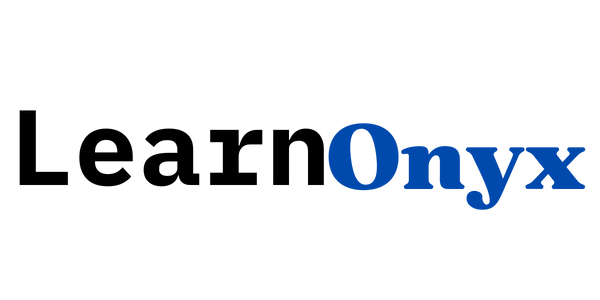Are you ready to unlock the power of Device Id in JavaScript capabilities?
In this article, we’ll dive into the importance of device ID in JavaScript and show you how to generate one effortlessly.
Discover how tracking user behavior with device ID can revolutionize your web applications and learn how to secure user data using this powerful feature.
We’ll also provide you with best practices for implementing device ID and troubleshoot common issues along the way.
Get ready to take your JavaScript skills to new heights!
Contents
1. The Importance of Device ID in JavaScript
The device ID is crucial in JavaScript for identifying and tracking users across different devices. It plays a vital role in ensuring user privacy while providing numerous benefits through device fingerprinting.
Device fingerprinting allows for personalized experiences, targeted advertising, and improved security measures. By accurately identifying devices, it enhances user privacy by minimizing the need for invasive data collection methods.
Additionally, device fingerprinting enables innovation by allowing developers to create innovative solutions that cater to the unique needs and preferences of individual users.
2. How to Generate a Device ID Using JavaScript
To generate a unique device ID using JavaScript, there are various methods available. These methods allow you to identify and track individual devices visiting your website or using your application.
I. Unique Device Identification
One way to uniquely identify a device is through its unique device ID. This ID serves as a digital fingerprint for the device, allowing it to be distinguished from other devices.
Device fingerprinting techniques and cross device tracking methods are used to gather information about a user’s devices and create a profile based on their online activities. These profiles can then be used for personalized advertising, targeted marketing, and improved user experiences.
II. JavaScript Methods for ID
Using JavaScript methods, you can easily generate unique identifiers for webpage elements. This is particularly useful for device tracking and device fingerprinting.
With JavaScript, developers can employ functions like getElementById() or querySelector() to select specific elements on a webpage and assign them unique IDs. These IDs can then be used to track user interactions or gather device information.
3. Tracking User Behavior With Device ID in JavaScript
You can track user behavior with device ID in JavaScript by implementing the appropriate code. By utilizing JavaScript methods, you can gather valuable data on user interactions and preferences.
To emphasize the importance of tracking user behavior, consider the following points:
- Tracking user location:
- Gain insights into user demographics and target advertising accordingly.
- Understand user preferences based on location and tailor the user experience.
- Device fingerprinting:
- Create unique identifiers for devices, enabling accurate tracking of user behavior across different platforms.
- Enhance security measures by identifying and preventing fraudulent activities.
4. Securing User Data With Device ID in JavaScript
Securing user data with device ID in JavaScript can help protect sensitive information and prevent unauthorized access. Device fingerprinting in JavaScript is a technique used to uniquely identify a device based on its characteristics.
However, it’s important to be aware of the limitations of device ID in JavaScript. While it can provide an additional layer of security, it is not foolproof and can be bypassed by sophisticated attackers. It is crucial to implement other security measures in conjunction with device ID to ensure comprehensive protection of user data.
| Advantages | Disadvantages | Use Cases |
|---|---|---|
| Prevents fraud | Can be bypassed | E-commerce websites |
| Enhances security | Limited effectiveness | Online banking applications |
| User identification | Privacy concerns | Cloud storage platforms |
| Personalization | Device-specific | Social media platforms |
5. Best Practices for Implementing Device ID in JavaScript
When implementing device ID in JavaScript, it’s important to follow best practices to ensure effective and reliable identification of devices. To achieve this, consider the following:
- Use a combination of factors: Incorporate multiple data points, such as browser characteristics and user behavior, to create a more accurate device ID.
- Regularly update: Implement a mechanism to update and refresh the device ID periodically, ensuring its relevance and accuracy over time.
6. Common Issues and Troubleshooting With Device ID in JavaScript
To troubleshoot common issues with device identification in JavaScript, review browser characteristics and user behavior factors used to create the device ID. Ensure that the device ID is accurately capturing and identifying unique devices.
Common issues may include inconsistency in device identification across different browsers, incorrect device ID generation, and failure to account for user behavior changes. Troubleshoot these issues by analyzing the code implementation, testing in various environments, and utilizing debugging tools.
| Common Issues | Troubleshooting |
|---|---|
| Inconsistent device identification across browsers | Test device ID generation in different browsers |
| Incorrect device ID generation | Review code implementation for errors |
| Failure to account for user behavior changes | Analyze user behavior factors and adjust device ID generation accordingly |