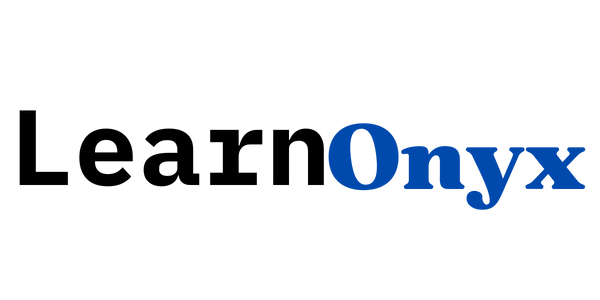In JavaScript, Math.max() is a method that returns the largest number from the given set of numbers. It belongs to the Math object and is useful when you want to quickly find the highest value among multiple numbers.
Contents
Key Takeaway
Math.max() is used to get the largest number from a set of numbers. If no arguments are given, it returns -Infinity. It’s an easy way to find the maximum value, especially when dealing with dynamic datasets.
Example
console.log(Math.max(5, 10, 20, 15)); // 20
console.log(Math.max(-5, -10, -2, -8)); // -2
console.log(Math.max()); // -InfinityWhat it does
Math.max() compares the input numbers and returns the largest one. It can handle both positive and negative numbers. If no arguments are passed, it returns -Infinity because there is no number to compare.
- Positive numbers: Returns the highest number in the list.
- Negative numbers: Works the same way and returns the least negative (closest to zero).
- No input: Returns
-Infinity.
Examples
Example 1: Finding the maximum of positive numbers
console.log(Math.max(3, 7, 2, 8, 4)); // 8Here, Math.max() takes multiple numbers as arguments and returns 8, which is the largest among the given numbers.
Example 2: Using negative numbers
console.log(Math.max(-1, -5, -3, -9)); // -1Even with negative numbers, Math.max() returns the highest value, which is the least negative in this case, so the output is -1.
Example 3: No input provided
console.log(Math.max()); // -InfinityIf you don’t pass any numbers to Math.max(), it returns -Infinity since there are no values to compare.
Example 4: Using with arrays
let numbers = [4, 7, 1, 9, 3];
console.log(Math.max(...numbers)); // 9To find the maximum value in an array, you can use the spread operator (...). This allows Math.max() to receive each array element as an individual argument, resulting in the largest value, which is 9 in this case.