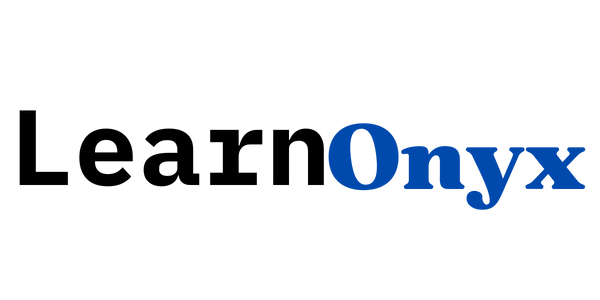In Python, NumPy array slicing allows you to extract or modify specific portions of an array. Slicing involves specifying a range of indices to access a subset of the array, similar to how you slice lists in Python.
Contents
Key Takeaway
NumPy array slicing is a powerful way to extract, modify, or manipulate specific portions of an array using a range of indices. It enables efficient access to data in multi-dimensional arrays for analysis or transformation.
Example
import numpy as np
arr = np.array([1, 2, 3, 4, 5])
print(arr[1:4])
# Output: [2 3 4]What it does
In this example, arr[1:4] slices the array from index 1 up to, but not including, index 4. This extracts the subarray [2, 3, 4] from the original array.
- Start index: The slice starts at the index you specify.
- End index: The slice ends one step before the index you specify as the end.
Examples
Example 1: Slicing with step
arr = np.array([1, 2, 3, 4, 5, 6])
print(arr[1:6:2])
# Output: [2 4 6]This slices the array starting at index 1, ending at index 6 (not included), and selecting every second element. The result is [2, 4, 6].
Example 2: Negative indexing
arr = np.array([10, 20, 30, 40, 50])
print(arr[-4:-1])
# Output: [20 30 40]Negative indices allow slicing from the end of the array. In this case, the slice starts from the second element from the start (-4) and ends at the last element (-1), but it does not include the last element.
Example 3: Multi-dimensional array slicing
arr = np.array([[1, 2, 3], [4, 5, 6], [7, 8, 9]])
print(arr[0:2, 1:3])
# Output:
# [[2 3]
# [5 6]]In multi-dimensional arrays, you can slice across both dimensions. Here, it extracts rows 0 to 1 (not including row 2) and columns 1 to 2 (not including column 3).
Example 4: Slicing the entire column
arr = np.array([[10, 20, 30], [40, 50, 60], [70, 80, 90]])
print(arr[:, 1])
# Output: [20 50 80]You can extract an entire column by using a colon : to select all rows and specifying the column index. This extracts the second column from the array.