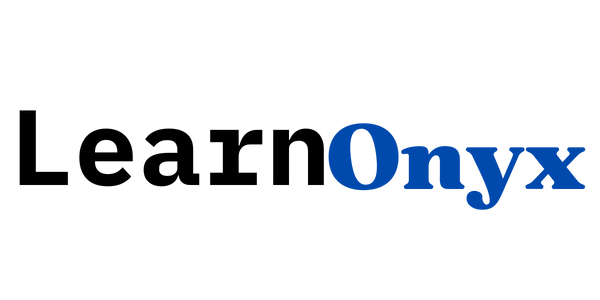In Python’s Pandas library, loc[] is used to access rows and columns in a DataFrame using labels (names) or boolean conditions. It provides a way to select data by explicitly specifying the row and column labels, making it easy to filter, modify, or view specific parts of the data.
Contents
Example
import pandas as pd
data = {
'Name': ['Alice', 'Bob', 'Charlie'],
'Age': [25, 30, 35],
'City': ['New York', 'Los Angeles', 'Chicago']
}
df = pd.DataFrame(data)
# Using loc to select a row by label
print(df.loc[0]) # Selects the row with index label 0
# Using loc to select specific rows and columns
print(df.loc[0:1, ['Name', 'Age']]) # Selects rows with labels 0 and 1, and columns 'Name' and 'Age'What it does
loc[] is designed to select data using labels. You specify the row labels first and then the column labels. When using slices (0:1), both the start and end labels are included, unlike Python’s usual slicing behavior.
- Access rows: Use
df.loc[row_label]to select rows by their index label. - Access rows and columns: Use
df.loc[row_label, column_label]to select specific rows and columns. - Boolean indexing: Use conditions within
loc[]to filter rows based on their values.
Examples
Example 1: Select a specific row by label
print(df.loc[1])This selects and displays the row with the index label 1. The output will be:
Name Bob
Age 30
City Los Angeles
Name: 1, dtype: objectExample 2: Select specific rows and columns
print(df.loc[0:2, ['Name', 'City']])This selects rows with labels 0 to 2 and only the columns ‘Name’ and ‘City’. The output looks like this:
Name City
0 Alice New York
1 Bob Los Angeles
2 Charlie ChicagoExample 3: Boolean indexing with loc[]
print(df.loc[df['Age'] > 25])This uses a condition to filter rows where the ‘Age’ column is greater than 25. The output will be:
Name Age City
1 Bob 30 Los Angeles
2 Charlie 35 ChicagoExample 4: Modify data using loc[]
df.loc[0, 'Age'] = 26
print(df)This updates the value in the ‘Age’ column of the row with index 0 to 26. The DataFrame now looks like this:
Name Age City
0 Alice 26 New York
1 Bob 30 Los Angeles
2 Charlie 35 Chicago